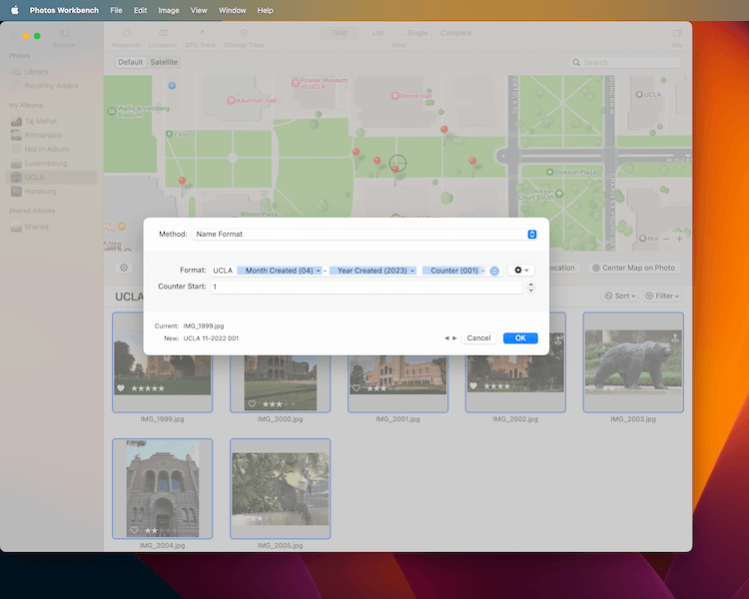Photos Workbench 1.2.1
Free Trial Version
Publisher Description
Photos Workbench is a companion application to Apple Photos on macOS. You can use Photos Workbench to browse your photos library: view albums, filter and sort photos, and organize photos into albums.
Photos Workbench has unique capabilities to help you organize and find your photos:
- Batch change titles. Give photos descriptive names
-- Build names following a format. Example: "Hawaii 2022_12_01 - Maui #018"
-- Find replace text
- Add location information with minimal effort
-- Drag-and-drop geocoding. Drop photos on a large map
-- Geocode automatically from a GPS track log
-- Incremental geocoding workflow to place photos accurately with minimal map movements
- Use star ratings to classify and find photos by their relative quality or relevance
-- Filter albums to view only your best-rated shots
-- Star ratings translate to keywords in Apple Photos
- Apply keywords. Keep a concise and consistent vocabulary
-- Keyword Palette. One-click apply keywords from ready-made and custom keyword sets
-- Set up shortcuts to flag photos with a keyword with the press of a single key
-- Compare photos to find the best shot in a series
--- Photos Workbench has you compare photos in pairs
--- Compare the best photo so far to one you have not seen yet
--- Repeat until you have seen all photos and found your favorite
--- Apply star ratings for a more fine-grained classification
About Photos Workbench
Photos Workbench is a free trial software published in the Gallery & Cataloging Tools list of programs, part of Graphic Apps.
This Gallery & Cataloging Tools program is available in English. It was last updated on 23 April, 2024. Photos Workbench is compatible with the following operating systems: Mac.
The company that develops Photos Workbench is Houdah Software s. r.l. The latest version released by its developer is 1.2.1.
The download we have available for Photos Workbench has a file size of 5.24 MB. Just click the green Download button above to start the downloading process. The program is listed on our website since 2023-09-22 and was downloaded 73 times. We have already checked if the download link is safe, however for your own protection we recommend that you scan the downloaded software with your antivirus. Your antivirus may detect the Photos Workbench as malware if the download link is broken.
How to install Photos Workbench on your Windows device:
- Click on the Download button on our website. This will start the download from the website of the developer.
- Once the Photos Workbench is downloaded click on it to start the setup process (assuming you are on a desktop computer).
- When the installation is finished you should be able to see and run the program.